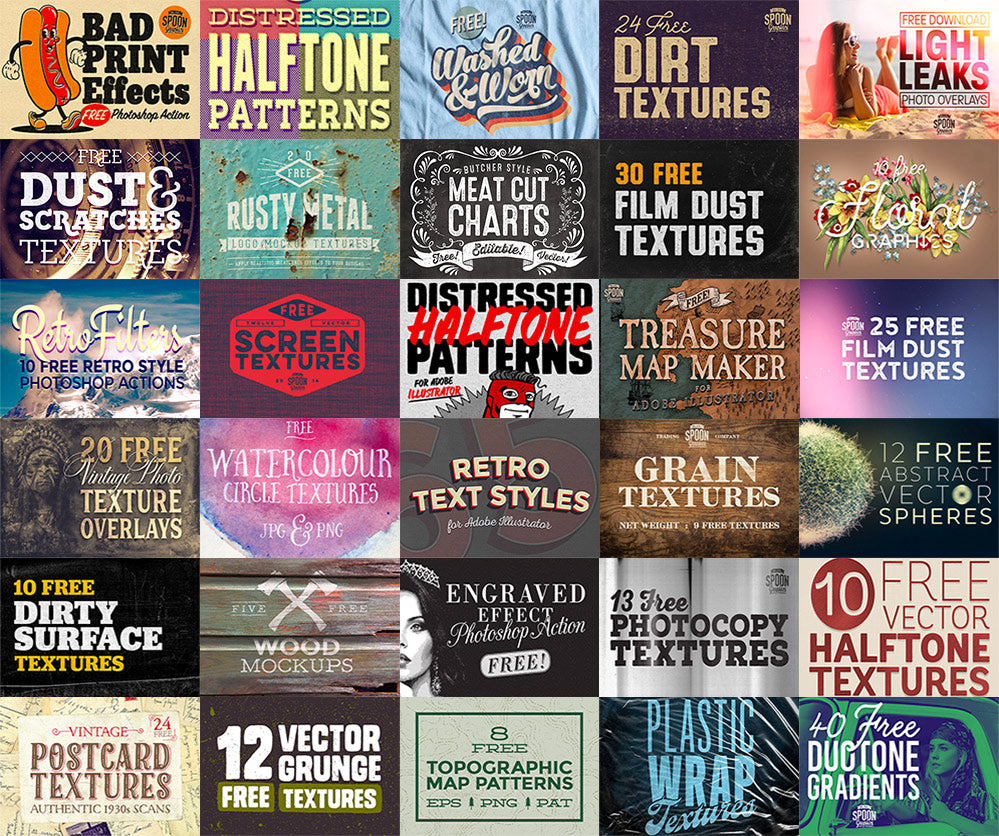Vintage Shading Brushes for Adobe Illustrator
Vintage Shading Brushes for Adobe Illustrator
Couldn't load pickup availability
Give your illustrations an old etched or engraved appearance with my new collection of 30 brushes for Adobe Illustrator. These brushes feature a variety of hand-drawn line patterns in horizontal, vertical, diagonal and cross-hatched orientations that can be used to apply shading to your digital drawings. After being scanned from hand-made pen strokes, they were then processed into Illustrator brushes that seamlessly repeat along paths of any length without stretching or deforming.
What’s Included?
- 30 Illustrator Brushes
How to Use:
Install the brushes by navigating to ‘Open Brush Library’ ‘Other Brush Library’ from the Brush panel menu. Select ‘SG Vintage Shading Brushes.AI’ from the download package.
Alternatively, a standard Illustrator file is included that contains a range of paths with all the brushes applied. Copy and Paste these paths into your working document to have the brushes automatically transferred into your Brushes panel.


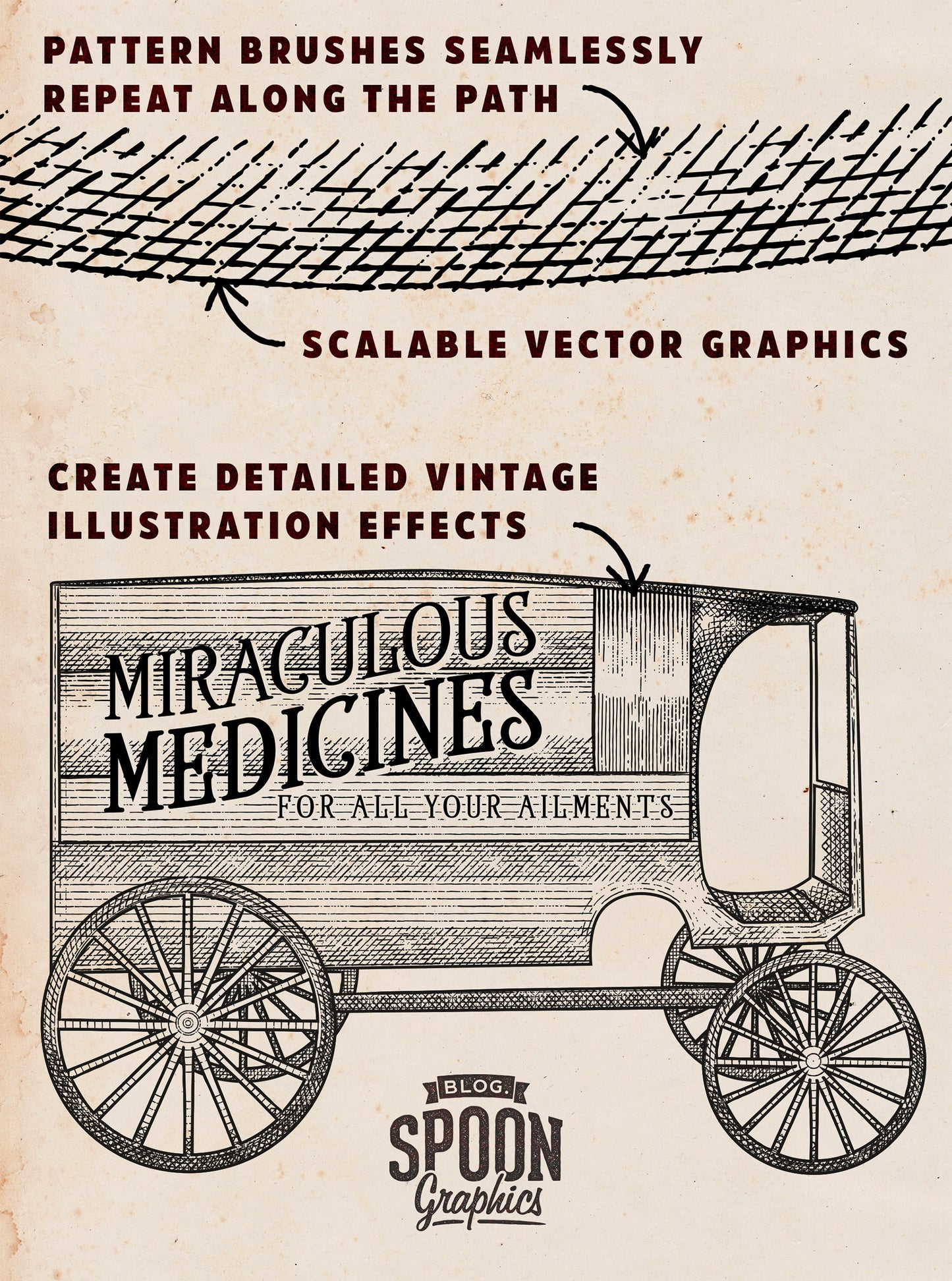
-
Money Back Guarantee
Buy risk-free knowing you can a receive a 100% refund if it turns out your new tools are incompatible, or if you’re just unhappy with your purchase.
-
Safe & Secure Checkout
The Spoon Graphics Shop is powered by the world’s largest e-commerce platform so your sensitive personal information is kept safe.
-
Full Commercial Licence
I enjoy sharing my tools for designers to use in the real world, so you’re welcome to use them in your client and commercial projects.
-
About Chris Spooner
Find out moreMy aim is to help you create cool designs by sharing the tools and resources I’ve made.
-
FREE Downloads
Download nowJoin my mailing list to receive updates from Spoon Graphics. Every subscriber gets a free resources bundle!
-
Access All Areas Membership
Become a memberGain instant access to hundreds more premium design resources by becoming an Access All Areas Member.