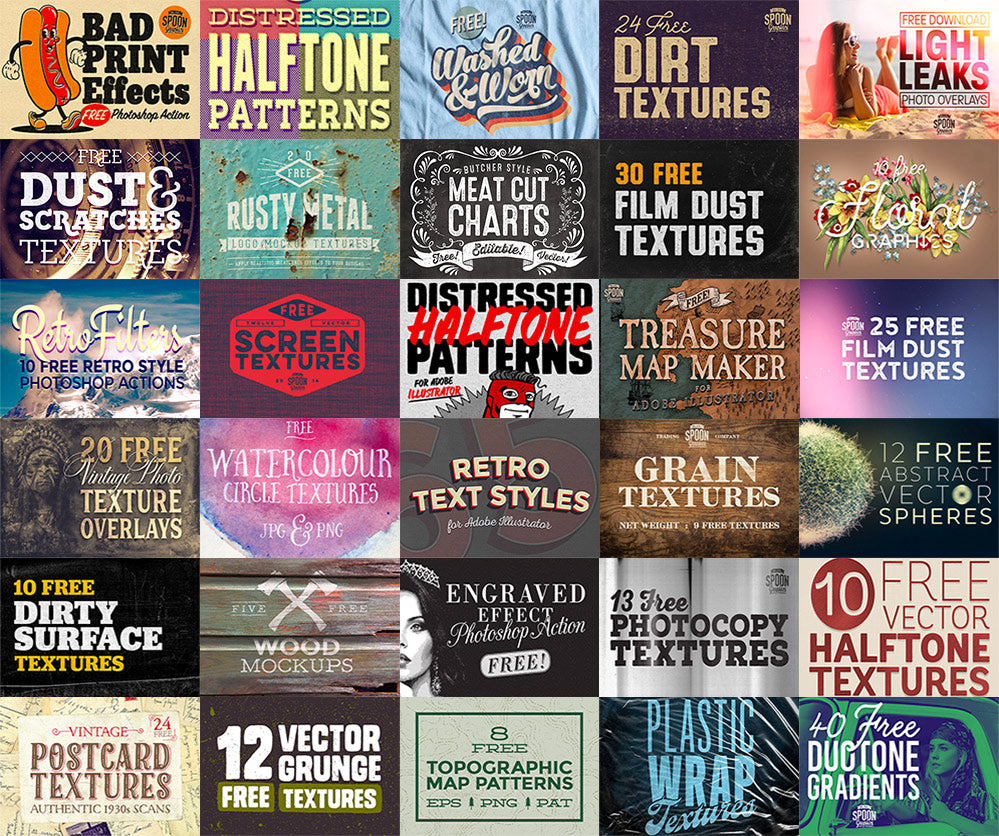Pixel Sorting Photoshop Action
Pixel Sorting Photoshop Action
Couldn't load pickup availability
Pixel Sorting is a form of glitch art that uses computer processing to resample an image to create interesting artwork. Until now, programming software was required to achieve this effect, but I’ve managed to create a Photoshop Action that realistically mimics the results. This Action actually allows you to apply and control the effect to a much greater degree than the original processing methods. Choose from a Hard or Soft result, then select the relevant Action to apply the pixel sorting effect to the highlights, midtones, shadows, or a custom area of your image.
What’s Included?
- Pixel Sorting Photoshop Action
How to Use:
My Pixel Sorting Photoshop Action gives your photos a ‘melted’ appearance by applying the effects to a specific part of your image, this might be the highlights, midtones, shadows, or a custom area that you designate with a manually created selection. Once the Action has been run, you can also choose to ‘Add more’ to enhance the effect by applying more passes, thus extending the length of the pixel distortion.

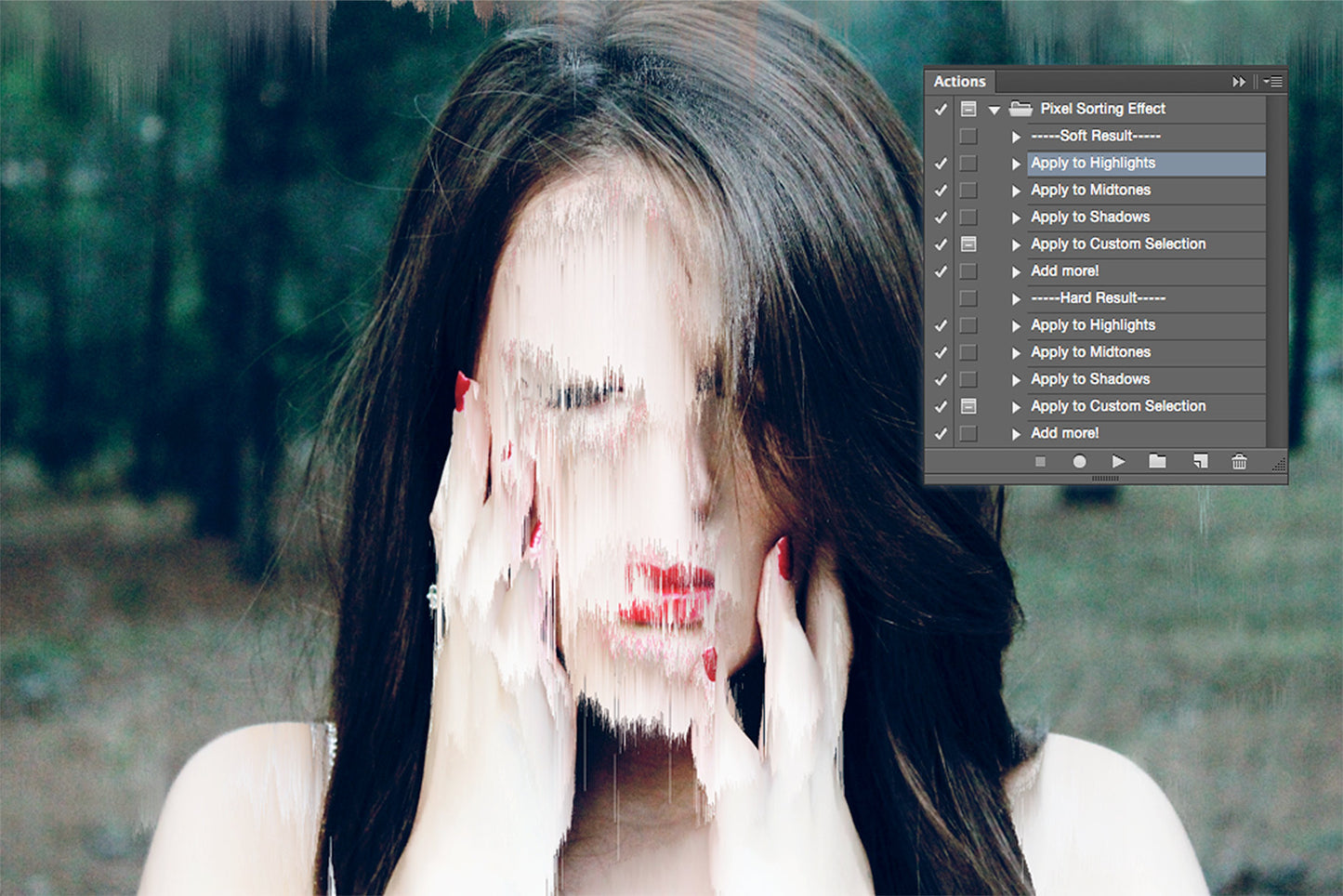


-
Money Back Guarantee
Buy risk-free knowing you can a receive a 100% refund if it turns out your new tools are incompatible, or if you’re just unhappy with your purchase.
-
Safe & Secure Checkout
The Spoon Graphics Shop is powered by the world’s largest e-commerce platform so your sensitive personal information is kept safe.
-
Full Commercial Licence
I enjoy sharing my tools for designers to use in the real world, so you’re welcome to use them in your client and commercial projects.
-
About Chris Spooner
Find out moreMy aim is to help you create cool designs by sharing the tools and resources I’ve made.
-
FREE Downloads
Download nowJoin my mailing list to receive updates from Spoon Graphics. Every subscriber gets a free resources bundle!
-
Access All Areas Membership
Become a memberGain instant access to hundreds more premium design resources by becoming an Access All Areas Member.