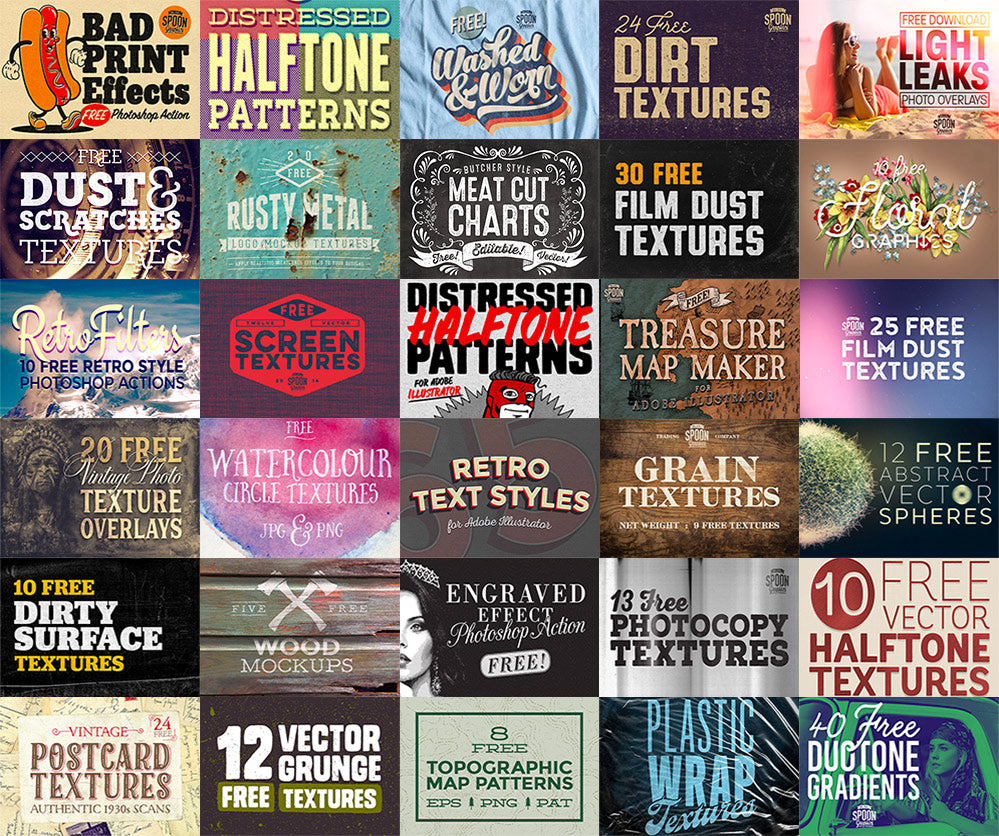Painted Effect Photoshop Action and Smart PSD
Painted Effect Photoshop Action and Smart PSD
Couldn't load pickup availability
Easily give your photographs a hand-painted look in just a few clicks with the help of my Painted Effect toolkit for Adobe Photoshop. A series of filters and adjustments are automatically applied to your image to mimic brush strokes and bold smudgy colours. Choose between the Photoshop Action to apply the effect with a single click, or import your images into the Smart PSD. Both methods offer convenient ways to achieve the same result!
What's included?
- 1x Painted Effect Photoshop Action
- 2x Smart PSDs (Portrait & Landscape)
Compatibility:
.ATN Files are compatible with Adobe Photoshop. in the Actions panel, load the set under the Load Actions menu.
How to use:
Install the Painted Effect Action into the Photoshop actions panel, then simply click the ‘play’ icon to process your document with all the filters and adjustments required to reproduce the painted effect.
Alternatively, open the portrait or landscape Smart PSD and double-click the thumbnail of the placeholder layer to edit the contents of the Smart Object. Paste in your own photograph, then save and close the PSB document to find the same painted effects have been automatically applied to your image.




-
Money Back Guarantee
Buy risk-free knowing you can a receive a 100% refund if it turns out your new tools are incompatible, or if you’re just unhappy with your purchase.
-
Safe & Secure Checkout
The Spoon Graphics Shop is powered by the world’s largest e-commerce platform so your sensitive personal information is kept safe.
-
Full Commercial Licence
I enjoy sharing my tools for designers to use in the real world, so you’re welcome to use them in your client and commercial projects.
-
About Chris Spooner
Find out moreMy aim is to help you create cool designs by sharing the tools and resources I’ve made.
-
FREE Downloads
Download nowJoin my mailing list to receive updates from Spoon Graphics. Every subscriber gets a free resources bundle!
-
Access All Areas Membership
Become a memberGain instant access to hundreds more premium design resources by becoming an Access All Areas Member.